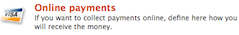Setup your merchant account with Integrate Payments First.
To use Integrate Payments as your payment gateway, log into your Bookeo Account. Click on "SETTINGS", then on Online payments.
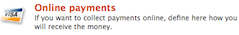
Click Online Payments

Select the Payment Gateway tab

Choose Network Merchants from the drop down list of payment gateways. Enter your Integrate Payments API ID and API transaction key.
Integrate Payments API ID = Gateway username
Integrate Payments API Transaction Key = Gateway password
Other Settings: -- Ask billing address (check or uncheck) -- Set CC type (Visa, MC, Disc, Amex, Maestro) do not accept Visa Debit, Electron or Laser.
Click 'Ok'
Every merchant account will have to stay compliant by completing a SAQ Self Assessment Questionnaire every year or they will be charged a monthly PCI non compliance fee. PCI monthly & annual fees may still apply to a merchant account based on PCI Tier level of business.